



Well... you've come to the right place.
Here I'll teach you how to jailbreak your Iphone or Ipod Touch (first and/or second generation) with the new Apple firmware.
First off, here's the list of things we'll need:
- Our Ipod touch and/or Iphone.
- The latest 3.0 Firmware (Ipod 1st Generation/Ipod 2G/Iphone 2G/Iphone 3G).
- Itunes 8.2 (compatible with the latest firmware).
- A Jailbreaking application called Redsn0w (torrent mirror).
First off, we need to prepare our Ipod/Iphone before we start jailbreaking, otherwise, we will encounter some problems during the process. For this, we need to have a fresh install of the 3.0 firmware.
To have a fresh install of the firmware, follow the steps below. If you have this already, skip this step:
- Connect your Ipod/Ipod Touch and sync with Itunes: this will guarantee a safe backup of your current save games, music, notes, mails, and so on so later we can retrieve them.
- While pressing "shift" button in your keyboard, click on"restore": this will prompt a browse dialog, where you need to locate the downloaded firmware (.ipsw file).
- Now, you need to wait until it's fully restored.
- If it asks that it found a new Ipod/Iphone: select the profile you used before. You can cancel the "synchronization", we'll do this at a later time.
Now the Jailbreak itself: Basically what this "visibly does" is install an application called "Cydia". Your Ipod will look just the same, will have the same applications and it will behave just like it did before but you'll have this new Icon which will let you unlock your iphone to great and new stuff.
The Jailbreaking Process:Step 1:
While your Ipod/Iphone is still connected to your PC, you must turn it off. Do this by keeping pressed the power (corner button) until a red slide appears. Slide it off.
Step 2:
Open Redsn0w.exe and click browse to select the new Firmware (the same .ipsw file you used before to restore your Ipod/Iphone).
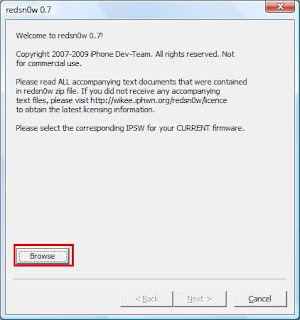
Step 3:
The application will (1) check the file to see if it's correct and valid. If everything is OK it will allow you to click Next, which will then start to patch the firmware (2).
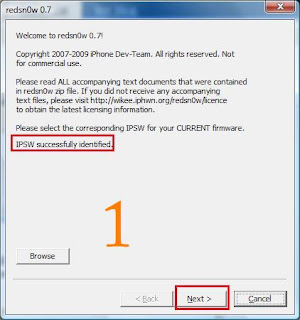
Step 4:
If everything is OK the application will now show you the option to install "Cydia", which of course you must accept. Step 5:
Step 5:
Once you click next, it will show you a screen with a series of instructions and almost the exact time to do them right. So I recommend to know how to do this before.
1) While your ipod is shut down, hold down the power (corner) button for 3 seconds. It can be longer, doesnt need to be exact; when the logo appear is just fine.
2) While pressing the power (corner) button press the home (center) button for 10 seconds.
3) Now while keep pressing the home (center) button, release the power (corner) button. By doing this, your Ipod will automatically boot in DFU Mode. You'll notice this because (a) your computer will "detect a new hardware" and (b) Redsn0w will automatically advance to the next step. When either of these things happen, you can freely release the button and just let the ipod rest.

Step 6:
Let the ipod rest while Redsn0w is Jailbreaking it. Once it's done "uploading jailbreaking data" it will eventually reboot and start with a pineapple logo, while a progress bar appears and finally finish.
Step 7:
Start using Cydia and install applications!.
Useful links:
http://rapidshare.com/files/246771769/redsn0w-win_0.7.1.zip
http://www.ipodtouchfans.com/forums/
http://blog.iphone-dev.org/
